All the forums are located at http://www.aavso.org/forum
FORUM NAVIGATION FOR BEGINNERS:
- Select your favorite forum from the list by clicking on the title. To get a list of new posts, you can click on the tab labelled "New & Updated Topics".
- To read a topic, click on its title.
- To get from any individual topic to another you will need to go back to » Your Favorite Forum to see the list of all the topics.
- To start a new topic you must be back at the top of the forum » Your Favorite Forum and click on the green 'Add new Forum topic' button.
- To reply to a post, click on the 'Reply' button at the bottom of any post.
- To navigate between forums use the list (breadcrumbs) at the top of the forum page. For example, if you see " Home » Forums » Your Favorite Forum", clicking on » Forums will get you back to the list of all forums.
- To return to the AAVSO Home Page click on Home.
SUBSCRIBING TO FORUMS:
The process of setting up a forum to send you e-mails when a post is made is called "subscribing". It is fairly easy to subscribe to a forum.
1- You must be a registered user on the AAVSO site (that is, have an AAVSO web account). You don't have to be a member, but you have to be registered. You must also be logged in to your web account.
2- Near the top of the main page of any forum, you will see a link to "Subscribe". Click it.
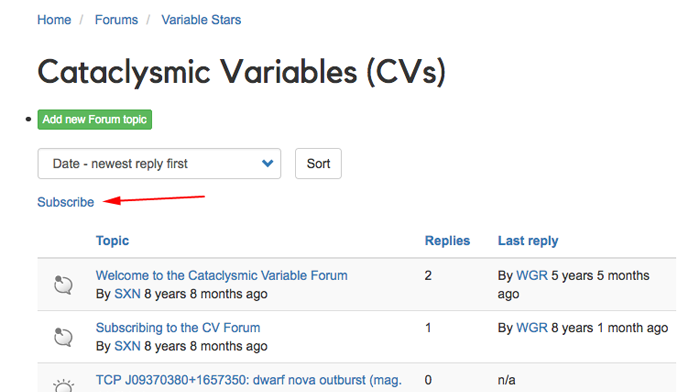
You can also subscribe to a particular topic by clicking the link at the bottom of the first post in that topic.
Once you have subscribed to one or more forums, you can manage your subscriptions more easily by clicking on "My Account", then the "Subscriptions" tab then the "Terms" tab. You can then click on the word in the right column to toggle between "Unsubscribe" and "Subscribe". Note that if you subscribed to more than ten forums, you will see a little arrow to the right and under the last forum listed which will take you to the next page of the list.


